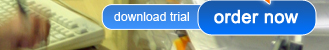Mail Order System Integration with MailOrderWorks
If you have or plan to have an online shop or similar ordering system, you'll probably want to avoid manual data entry. This is where integration comes in and there are a number of different options available depending on your requirements.
- MOW API - automate data processing in and out of MOW.
- MOW Portal - import order data quickly and easily.
- PayPal IPN - automatically raise orders for PayPal payments.
(This can be used to process eBay orders as well as PayPal basket payments) - Fully integrated website - allowing online ordering, secure payments, live stock and inventory synchronisation. Highly search engine optimised, plus customer login facility to review order status and access special band and quantity pricing.
For one-off imports such as migrating your product catalogue, we offer a data import service. Please see the data import page for details.
The main benefits of using the MOW integration tools are:
- Streamline and automate order processing.
- Reduce or eliminate manual data entry.
- Integrated live stock control on your website(s).
- Orders added and ready to dispatch almost instantly.
- Use MailOrderWorks with multiple sales channels.
- Centralise stock control and reporting.
MOW API
The MOW API (MailOrderWorks Application Programming Interface) allows developers to integrate with MOW using secure HTTPS requests. A range of API's are currently available and others can be either built to your requirements or made available on request.
API integration provides the most slick and automated means to integrate with MOW.
- Add Order
The add order API allows you to add orders to a MailOrderWorks account. This is typically used for online shops and other ordering systems.
- Add/Update Product
Create new and update existing products in the inventory, ideal when product catalogue functionality is also available on another system.
- Product Feed
The product data feed allows you to obtain a real time inventory list from a MailOrderWorks account. This data is typically used for inventory updates within online shops.
- Stock Feed
The stock data feed allows you to obtain real time stock levels from a MailOrderWorks account. This data is typically used for stock level indicators within online shop.
We are lucky enough to be the first customer who has had MOW integrated with our OSCommerce shopping cart and now we come into the office in the morning, simply print off the orders and away they go. [read the full review]
Julia (CurvaceousBeauties.com)
Full API documentation is available on request to either existing account holders or authorised developers of an existing account holder. A test account can be provided to qualifying developers on request.
MOW Portal - Order Import
If you would prefer not to use the API system or don't have a suitably skilled developer to integrate your system, the MOW Portal is the solution.
Most online shops can generate CSV files containing order data, this file can then be quickly imported via the MOW Portal system - a simple web panel that lets you import these files straight into your MOW account.
There are two options for CSV imports:
- Standard Format
Make your CSV follow our standard schema, documentation available on request.
- Custom Format
We'll build a custom import tool that works with your data, so you shouldn't need to customise your system or data output.
MailOrderWorks has been successfully used with online shop systems such as Actinic, osCommerce and a number of bespoke systems.
PayPal IPN
When you receive a payment via PayPal, MailOrderWorks can receive a notification from PayPal using IPN (Instant Payment Notification) and raise an order for the customer and the product(s) ordered.
If the majority of your eBay sales are paid for with PayPal, the IPN link offers a simple way to streamline your order processing and stock control.
For more information please see the PayPal IPN Link page.
Setup & Pricing
The MOW integration tools are subject to an additional fee, to obtain an API Key or Portal account please contact our sales team.